
|
|
|
|||||||


|
|
|
Thread Tools | Display Modes |
|
|
|
|
#1 |
|
Feelin' Alright
Join Date: Aug 2004
Casino cash: $10004900
|
For preventative measures, I believe these should be mentioned:
Lavasoft's AdAware Spybot Search and Destroy Spywareblaster It's been a while since I've actively used those, but they were gold back in the day. Ran the first two at 3am once a week. Updated the third one once a month (You can purchase autoupdates for $10).
__________________
"Think about how stupid the average person is. Then remember that half the people in the world are stupider than that." --George Carlin |
|
Posts: 16,887
        |

|
|
|
#2 | |
|
Would an idiot do that?
Join Date: Nov 2000
Location: Arizona
Casino cash: $2614931
|
Quote:
I'll probably expand on the preventive stuff... the EliteKiller link provides links to reviews of scanners, and the readme of the rogue kit provides links to online scanners, so it's a challenge to not repeat stuff and keep the post fairly concise.
__________________
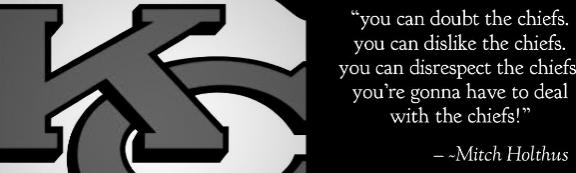
|
|
|
Posts: 55,563
           |

|
|
|
#3 | ||
|
That Rascally wabbit!
Join Date: Aug 2009
Casino cash: $10001564
|
Quote:
I will see what I can come up with as well. I have a few ideas of stuff that we can add and future items coming out that will help with malware crap. Quote:
I still believe hijack this is still one of the better tools to use to find malware and crap. Removing it, is another thing. |
||
|
Posts: 1,565
           |

|
|
|
#4 | |
|
Kind of a mod
Join Date: Aug 2005
Location: Donkey Land
Casino cash: $1826899
|
Quote:
Posted via Mobile Device |
|
|
Posts: 51,926
           |

|
|
|
#5 | |
|
In Search of a Life
Join Date: Mar 2006
Casino cash: $3749900
|
Quote:
If you have a legit copy of Windows installed, I strongly recommend using Microsoft Security Essentials. Not only is it pretty damn good, easy on system resources, it's FREE. http://www.microsoft.com/security_essentials/ |
|
|
Posts: 22,221
           |

|


|
|
|