
|
|
|
|
|
|
#1 |
|
Supporter
Join Date: Feb 2001
Location: Jan Quadrant Vincent 16
Casino cash: $1860692
|
This is my kids' laptop. Something shut off Avast. I think they had to select allow for that to happen because Avast doesn't let crap like that in.Also, several keys on the keyboard aren't working.
__________________
If at first you don't succeed ...skydiving is not for you. |
|
Posts: 41,497
           |

|
|
|
#2 |
|
Ain't no relax!
Join Date: Sep 2005
Casino cash: $1728919
|
Hmmm. Can you turn Avast back on and does it stay on?
I can't see how any virus or malware would disable any keys. I don't see how that's possible.
__________________

|
|
Posts: 47,803
           |

|
|
|
#3 |
|
Supporter
Join Date: Feb 2001
Location: Jan Quadrant Vincent 16
Casino cash: $1860692
|
Can't turn avast on and can't uninstall it.
__________________
If at first you don't succeed ...skydiving is not for you. |
|
Posts: 41,497
           |

|
|
|
#4 |
|
Ain't no relax!
Join Date: Sep 2005
Casino cash: $1728919
|
What happens when you try? Error messages? Did you try in Safe Mode?
__________________

|
|
Posts: 47,803
           |

|
|
|
#5 |
|
Supporter
Join Date: Sep 2005
Location: St. Joe
Casino cash: $10004900
|
You might want to run an error check on her hard drive, just to help rule out it causing your problems
Open Up "My Computer" and right click on the hard drive... choose properties. (it's usually the last choice) You should see a new window popup with multiple tabs to click on, click on the Tools Tab. Now you should see a button that says "Error Checking", click on it. A new smaller window will popup, choose both options... auto check system errors and recover bad sectors. Now click start. Depending on the size of her HD and the resources available, it might take a while. Start it before you go to bed and hopefully it'll be done by the time you wake. The guys above have gave good advice, I thought this would help at least to see if the HD was causing problems. |
|
Posts: 36,287
           |

|
|
|
#6 |
|
Supporter
Join Date: Feb 2001
Location: Jan Quadrant Vincent 16
Casino cash: $1860692
|
Ok, I have narrowed down that the keyboard issue is a bad keyboard. A USB keyboard works fine. I ordered a new one and it shouldn't be too difficult to replace.
But the whole thing with Avast is weird. It had some kind of malicious software that shut down Avast. Even after I ran everything according to this thread and got rid of the crap, Avast would not work. It won't work in safe mode, either. And I can't uninstall it and reinstall it. I'm using AVG now, but I prefer Avast. BTW, I think the keyboard issue timing was just a coincidence.
__________________
If at first you don't succeed ...skydiving is not for you. |
|
Posts: 41,497
           |

|
|
|
#7 | |
|
Ain't no relax!
Join Date: Sep 2005
Casino cash: $1728919
|
Quote:
Try the Avast uninstall utility: http://www.avast.com/uninstall-utility That will let you remove it and reinstall it from scratch...
__________________

|
|
|
Posts: 47,803
           |

|
|
|
#8 | |
|
Supporter
Join Date: Feb 2001
Location: Jan Quadrant Vincent 16
Casino cash: $1860692
|
Quote:
__________________
If at first you don't succeed ...skydiving is not for you. |
|
|
Posts: 41,497
           |

|
|
|
#9 |
|
Supporter
Join Date: Feb 2001
Location: Jan Quadrant Vincent 16
Casino cash: $1860692
|
That worked. Thanks Fish.
__________________
If at first you don't succeed ...skydiving is not for you. |
|
Posts: 41,497
           |

|
|
|
#10 |
|
In Search of a Life
Join Date: Dec 2005
Casino cash: $1507391
|
|
|
Posts: 30,864
           |

|
|
|
#11 |
|
Supporter
Join Date: Feb 2001
Location: Jan Quadrant Vincent 16
Casino cash: $1860692
|
Hey, it wasn't me. It's my kids' laptop that always has crap happening to it. My laptop is fine.

__________________
If at first you don't succeed ...skydiving is not for you. |
|
Posts: 41,497
           |

|
|
|
#12 |
|
Veteran
Join Date: Apr 2011
Casino cash: $1782400
|
If anyone could offer any help with an install of Microsoft Security Essentials it would be greatly appreciated. My wife is running Windows 7 Home Premium 64-bit (Service Pack 1) on her laptop. The first thing I did when we got the laptop was uninstall McAfee and install Eset. Now that the Eset subscription is out I want to install MSE since it is free, and the other laptops in the house are running it just fine.
Yesterday I uninstalled Eset using the Windows Uninstaller, restarted, and downloaded the MSE install file from their website. I downloaded the Windows 7 64-bit version of MSE. I ran the .exe file and it gave me the error code 0x8004FF81. I googled it and there isn't a definite answer as to what this error code is. I think Eset is completely uninstalled, I checked C:\Program Files\Eset and C:\Program Data\Eset and both of those folders are gone. There is, however, a C:\Program Files (x86)\McAfee folder for some reason. 1) Do you think if I delete the McAfee folder it will let me install MSE? 2) Could anything bad happen if I delete the McAfee folder? (When I go into control panel\Programs and Features there is no listing for McAfee, so it looks like it is completely uninstalled except for this folder that still exists). Thank you tech gurus of ChiefsPlanet! |
|
Posts: 1,387
           |

|
|
|
#13 | |
|
Got swag?
Join Date: Aug 2003
Location: Madison, MS
Casino cash: $10008287
|
Quote:
Eset: http://download.eset.com/special/ESETUninstaller.exe McAfee: http://download.mcafee.com/products/...tches/MCPR.exe Report back
__________________
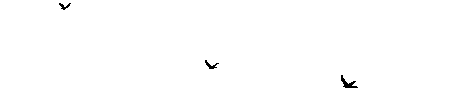
|
|
|
Posts: 11,847
           |

|
|
|
#14 | |
|
Veteran
Join Date: Apr 2011
Casino cash: $1782400
|
Quote:
|
|
|
Posts: 1,387
           |

|
|
|
#15 | ||
|
Got swag?
Join Date: Aug 2003
Location: Madison, MS
Casino cash: $10008287
|
Quote:
http://support.microsoft.com/mats/Pr..._and_Uninstall Quote:
__________________
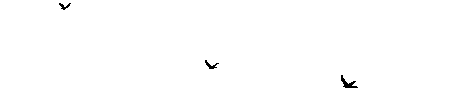
|
||
|
Posts: 11,847
           |

|


|
|
|