
|
|
|
|
|
|
#1 | |
|
Ain't no relax!
Join Date: Sep 2005
Casino cash: $2108919
|
Quote:
The simplest way to remove Guard Online is following: 1. Right-click on Guard Online icon on desktop. 2. Select Properties. There will be a field that shows file and folder name. The folder name will likely be C:\Windows\System32\. File name will be completely random. 3. Open the location in explorer (C:\Windows\System32\ ) 4. Rename the file in that folder that is shown in Target field (step 2). 5. Reboot PC normally. The Guard Online should not launch. 6. open the location again and delete the file. 7. scan with Spyware Doctor and Malwarebytes Anti-Malware to get rid of remaining Guard Online files and processes. If browser does not open websites, try disabling proxy server in the browser 8. You might have to scan your PC with TDSS killer as well. This might need to be done after step 5. If you have problems launching software while Guard Online is active try this code to disable it : 4261328365
__________________

|
|
|
Posts: 47,602
           |

|
|
|
#2 | |
|
In Search of a Life
Join Date: Aug 2008
Casino cash: $1934497
|
Quote:
|
|
|
Posts: 48,259
           |

|
|
|
#3 |
|
Veteran
Join Date: May 2008
Location: Shreveport, La
Casino cash: $9985100
|
I will try posting this here to see if I get any help. I have a laptop (toshiba satellite) I am working on and can't figure out what is causing it to reboot at random. If I boot into safe mode it can run forever without a reboot no problem, in normal mode it reboots randomly shortly after startup. I was going to either do a repair install or complete wipe and reinstall of windows, but it even rebooted when I was trying that. I can run safe mode, hirens boot cd to mini xp, memtest 86+ with no problems, just normal windows. I did a Hijack this in safe mode and am attaching my log. I hope someone here can help me figure it out (about to sign off for the night, but will check back tomorrow).
|
|
Posts: 1,196
           |

|
|
|
#4 | |
|
Would an idiot do that?
Join Date: Nov 2000
Location: Arizona
Casino cash: $2644931
|
Quote:
O4 - HKLM\..\Run: [Malwarebytes' Anti-Malware] "C:\Program Files (x86)\Malwarebytes' Anti-Malware\mbamgui.exe" /starttray O4 - HKLM\..\Run: [avast] "C:\Program Files\AVAST Software\Avast\avastUI.exe" /nogui O4 - HKCU\..\Run: [TOSCDSPD] C:\Program Files\TOSHIBA\TOSCDSPD\TOSCDSPD.exe O4 - HKUS\S-1-5-19\..\Run: [Sidebar] %ProgramFiles%\Windows Sidebar\Sidebar.exe /detectMem (User 'SERVICIO LOCAL') O4 - HKUS\S-1-5-19\..\Run: [WindowsWelcomeCenter] rundll32.exe oobefldr.dll,ShowWelcomeCenter (User 'SERVICIO LOCAL') O4 - HKUS\S-1-5-20\..\Run: [Sidebar] %ProgramFiles%\Windows Sidebar\Sidebar.exe /detectMem (User 'Servicio de red')
__________________
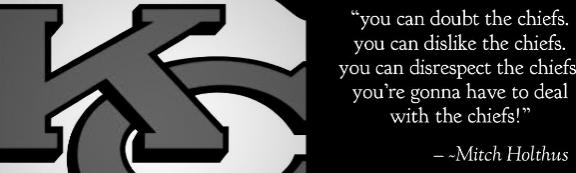
|
|
|
Posts: 55,478
           |

|
|
|
#5 |
|
Veteran
Join Date: Nov 2011
Location: Villa Straylight
Casino cash: $10005610
|
If it's rebooting during installation it may be a hardware problem.
I vote for a full backup/wipe/install. |
|
Posts: 2,367
           |

|
|
|
#6 |
|
Veteran
Join Date: May 2008
Location: Shreveport, La
Casino cash: $9985100
|
My first thought as well, but if it really is a hardware problem, why does it run in safe mode all night, runs hiren's boot cd with no problems, runs tests with no faults. In process now of backing up entire hard drive, then will do a low level format outside of Windows and trying a reinstall again (she says there is nothing important on the drive anyway). I just don't know what could possibly cause this problem.
|
|
Posts: 1,196
           |

|
|
|
#7 | |
|
Got swag?
Join Date: Aug 2003
Location: Madison, MS
Casino cash: $10008287
|
Quote:
Let me know what you find.
__________________
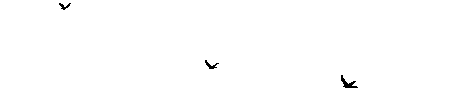
|
|
|
Posts: 11,847
           |

|
|
|
#8 |
|
Veteran
Join Date: May 2008
Location: Shreveport, La
Casino cash: $9985100
|
Yeah, unfortunately, already wiped the hard drive. Tried install both Vista and 7 to no avail, just kept on rebooting. I am now installing XP, and that seems to be working. I believe there must have been a problem in the video drivers as the one thing all the working modes had in common was 800x600 displays. Still not clear what the problem was, but hopefully this load works.
|
|
Posts: 1,196
           |

|
|
|
#9 |
|
Veteran
Join Date: May 2008
Location: Shreveport, La
Casino cash: $9985100
|
Just to give an update, in case anyone else encounters this problem...here is where I am. I finally got Windows XP installed (more forgiving in the install process). It would continue to do the same thing with that install. So I continued to play with it. It turns out when it was not connected to the charger it would run just fine, but when connected it would only run in safe mode without reboot. So I searched more with make and model of laptop and this specific problem. I came across a strange solution, disable 1 of the 2 processors, and it worked. Problem now is getting it up to Windows 7, as it would reboot during install. Solution there was, install windows 7 to the hard drive on a different computer, put hard drive back on original computer, boot into safe mode (after installing numerous drivers) go into device manager disable a processor (intel core 2 duo t5550), reboot, and it is working fine (obviously installed Windows 7 32 bit). I will probably be searching for a better solution than disabling a processor this week, but it will get her by for a week.
|
|
Posts: 1,196
           |

|
|
|
#10 | |
|
Supporter
Join Date: Sep 2005
Location: St. Joe
Casino cash: $10004900
|
Quote:
|
|
|
Posts: 36,287
           |

|
|
|
#11 |
|
legend
Join Date: Oct 2006
Location: Independence, MO
Casino cash: $-1677903
|
so i turn hit the power button on my hp desktop and the fans spin and the lights light up, but nothing else happens. nothing on screen. is it toast?
Posted via Mobile Device |
|
Posts: 28,380
           |

|
|
|
#12 |
|
Supporter
Join Date: Sep 2005
Location: St. Joe
Casino cash: $10004900
|
Could be a video failure. Do you have another monitor around you could plug into the laptop?
|
|
Posts: 36,287
           |

|
|
|
#13 | ||
|
**** off
Join Date: Feb 2007
Location: New York
Casino cash: $7281882
|
Has anyone in Malwarebytes ever come across the updating error
Quote:
Quote:
__________________
"**** up once, lose two teeth....” |
||
|
Posts: 5,212
           |

|
|
|
#14 | |
|
**** off
Join Date: Feb 2007
Location: New York
Casino cash: $7281882
|
Here's the hijackthis log:
Quote:
__________________
"**** up once, lose two teeth....” |
|
|
Posts: 5,212
           |

|
|
|
#15 | |
|
**** off
Join Date: Feb 2007
Location: New York
Casino cash: $7281882
|
Here's the ComboFix Log:
Quote:
__________________
"**** up once, lose two teeth....” |
|
|
Posts: 5,212
           |

|


|
|
|