
|
|
|
|
#2 |
|
Hey Loochy, I'm hooome!
Join Date: Oct 2008
Location: PooPooKaKaPeePeeShire
Casino cash: $2260752
|
raw means that it's not formatted
it must be formatted for windows to see the data structure so, without a special data recovery program, you probably won't be able to do anything it looks like you're stuck with trying EaseUS 1) The EaseUS Recovery Wizard has a free trial. Did you download and try it yet? 2) The software is on sale right now for $69
__________________
Hey Loochy, I'm hoooome! 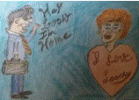
Last edited by loochy; 03-13-2017 at 12:21 PM.. |
|
Posts: 40,395
           |

|
|
|
#3 |
|
Hey Loochy, I'm hooome!
Join Date: Oct 2008
Location: PooPooKaKaPeePeeShire
Casino cash: $2260752
|
you probably already found this, but:
http://www.easeus.com/resource/raw-f...em-to-ntfs.htm Try the free trial man
__________________
Hey Loochy, I'm hoooome! 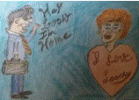
|
|
Posts: 40,395
           |

|
|
|
#4 | |
|
TACO SALAD
Join Date: Apr 2008
Location: yes
Casino cash: $1918468
|
I googled and found this
Quote:
|
|
|
Posts: 5,841
           |

|
|
|
#5 |
|
Ain't no relax!
Join Date: Sep 2005
Casino cash: $2398919
|
Do you know how the drive was originally partitioned? What does OS X Disk Utility say? I'd attempt recovery via OS X instead of Windows 7. Win7 cannot read OS X partitions, but OS X can read Win7 NTFS/FAT32 partitions. I'd launch Disk Utility in OS X, and see what it says regarding the drive. If it can see the partitions, you may be able to recover data with an app like DiskWarrior.
__________________

|
|
Posts: 47,437
           |

|
|
|
#6 |
|
Supporter
Join Date: Jul 2011
Casino cash: $4211956
|
if its raw you need to recover the data, sticking it in another PC wont work as it will be raw there as well. It may just boot files damaged, but its really easier if you just go ahead and get the data off before you start writing files to it.
Try Recuva out, its made by the same people who do CCleaner. |
|
Posts: 10,635
           |

|
|
|
#7 | |
|
Supporter
Join Date: Aug 2000
Casino cash: $6838598
|
Quote:
But Win10 prior to Anniversary Update, as well as previous versions of Windows would still see those drives properly, so long as you DIDN'T attempt recovery or otherwise muck around with it in an OS environment that didn't recognize it. |
|
|
Posts: 95,642
           |

|
|
|
#8 | |
|
**** off
Join Date: Feb 2007
Location: New York
Casino cash: $7431882
|
Quote:
I could see there was a hard drive plugged in, but I can't access the drive. Would Disk Warrior allow me to do that?
__________________
"**** up once, lose two teeth....” |
|
|
Posts: 5,193
           |

|
|
|
#9 | |
|
**** off
Join Date: Feb 2007
Location: New York
Casino cash: $7431882
|
Quote:
__________________
"**** up once, lose two teeth....” |
|
|
Posts: 5,193
           |

|
|
|
#10 |
|
**** off
Join Date: Feb 2007
Location: New York
Casino cash: $7431882
|
Tried RECUVA and it didn't recognize the hard drive because it wasn't formatted.
__________________
"**** up once, lose two teeth....” |
|
Posts: 5,193
           |

|
|
|
#11 |
|
Hey Loochy, I'm hooome!
Join Date: Oct 2008
Location: PooPooKaKaPeePeeShire
Casino cash: $2260752
|
What about his File Scavenger?
__________________
Hey Loochy, I'm hoooome! 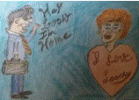
|
|
Posts: 40,395
           |

|
|
|
#12 | |
|
Supporter
Join Date: Aug 2000
Casino cash: $6838598
|
Here's a thread from when this happened to me due to power outage [separate incident from the Win10 update issue. I ended up using EaseUs, but it wasn't a perfect solution.
http://www.chiefsplanet.com/BB/showt...light=raw+ntfs This is pretty much the best advice, at least for the moment. Assuming you don't have an ultra-urgent need for the space or the data Quote:
Here's the thread from the AU episode. This time I didn't touch the drives, and MS eventually fixed the issue on their end. http://chiefsplanet.com/BB/showthrea...versary+update Last edited by Baby Lee; 03-15-2017 at 08:15 AM.. |
|
|
Posts: 95,642
           |

|
|
|
#13 |
|
Ain't no relax!
Join Date: Sep 2005
Casino cash: $2398919
|
Again, it depends on how the drive was partitioned. If it contains an HFS Apple partition, then that partition will not be recognized within Windows, even if it's working fine. Recuva and File Scavenger are Windows only apps and cannot read HFS partitions. So if the drive is HFS, those apps won't be able to even read the drive. You mentioned in the OP that it was used for Pro Tools, which makes me think it's likely formatted as HFS, or at least has one HFS partition. I just wanted to make sure you weren't trying Windows only tools on an Apple formatted drive. If it is HFS, then yes, Diskwarrior is your best bet for data recovery.
__________________

|
|
Posts: 47,437
           |

|
|
|
#14 | |
|
TACO SALAD
Join Date: Apr 2008
Location: yes
Casino cash: $1918468
|
Quote:
Linux has tools that allow you to simply delete and recreate a partition. I do it from time to time when I've expanded a disk and want to resize the partition and then the filesystem. I don't know of how you can do that in Windows. Searching seemed to come back with testdisk. Never really heard of it. There are some other suggestions too https://superuser.com/questions/1337...osing-the-data I've never used it but I know some people boot to gparted when they need to resize a root drive that someone didn't create with LVM. It's a graphical interface so thats nicer than command line http://gparted.sourceforge.net/ I'd just try to get to the data and copy it somewhere else. Linux doesn't require a partition to access a filesystem so hopefully you can just copy your data off w/ the below instructions under Attempting Data rescue http://gparted.sourceforge.net/displ...me=help-manual Realized these were all sourceforge. For a while they served up malware but I believe they've gone back legit. Here is a link right to gparted themselves it appears http://gparted.org/livecd.php |
|
|
Posts: 5,841
           |

|
|
|
#15 | |
|
**** off
Join Date: Feb 2007
Location: New York
Casino cash: $7431882
|
Quote:
I'll try today to check it out when I get a chance. Is DiskWarrior free software?
__________________
"**** up once, lose two teeth....” |
|
|
Posts: 5,193
           |

|


|
| Thread Tools | |
| Display Modes | |
|
|